



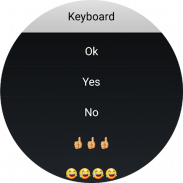



Watch Droid Assistant

Mô tả của Watch Droid Assistant
Phiên bản dành cho đồng hồ thông minh.
Kết nối đồng hồ thông minh Android của bạn với điện thoại để nhận thông báo từ các ứng dụng của bạn, quản lý phát lại nhạc, gửi tệp và hơn thế nữa.
Nó hoạt động như thế nào:
Cài đặt "Watch Droid Phone" trên điện thoại của bạn.
https://play.google.com/store/apps/details?id=com.lumaticsoft.watchdroidphone
Cài đặt "Watch Droid Assained" trên đồng hồ thông minh.
https://play.google.com/store/apps/details?id=com.lumaticsoft.watchdroidassistant
Xác minh rằng cả hai thiết bị đều đã bật bluetooth.
Mở "Watch Droid Phone" và làm theo các bước của trợ lý trong cấu hình
Các phiên bản mới nhất cho đồng hồ thông minh không có Cửa hàng Play:
http://www.lumaticsoft.com/watch-droid/versions/
Thông báo :
Sau khi cấp quyền quản lý thông báo trên điện thoại và chọn ứng dụng bạn muốn kiểm soát, bạn có thể trả lời chúng từ đồng hồ thông minh.
Trong các tùy chọn của ứng dụng điện thoại, bạn sẽ có khả năng sửa đổi các câu trả lời được xác định trước của mình, xóa hoặc thêm.
Nếu thông báo có khả năng được trả lời, nút sẽ xuất hiện để có thể chọn một trong các câu trả lời định trước của bạn, bàn phím hoặc chính tả bằng giọng nói (nếu đồng hồ thông minh có khả năng này).
Âm nhạc :
Trong tùy chọn âm nhạc, bạn có thể:
* Mở trình phát mặc định của điện thoại.
* Bỏ qua chủ đề, tạm dừng hoặc phát chủ đề đó.
* Tăng hoặc giảm âm lượng đa phương tiện của điện thoại.
Chia sẻ tệp:
* Chọn tệp để gửi.
* Chọn vị trí trên đồng hồ thông minh của bạn.
* Gửi tệp của bạn.
Điều khiển máy ảnh:
*Chụp ảnh
* Thay đổi máy ảnh từ sau ra trước
Thông báo:
Watch Droid là một sự phát triển độc lập của Phần mềm Lumatic và không được liên kết với hoặc theo bất kỳ cách nào có liên quan đến bất kỳ công ty nào.
Tất cả tài liệu trực quan được hiển thị tương ứng với các công ty và thương hiệu tương ứng của họ, Watch Droid không chứa hình tượng, thiết kế hoặc biểu trưng của bất kỳ thương hiệu nào trong bộ sưu tập của nó, mọi thứ được trưng bày đều được trích xuất từ thông tin mà các ứng dụng khác nhau xuất bản trên thanh thông báo.


























